With the addition of a rather large Wiki Site in our SharePoint Farm, users began adding new "posts" like wildfire. However, when they went to search for them, all they got was the link to the main Wiki Page or a document or link that contained the word "wiki." After adding content sources, creating rules, and creating scopes I found the quick and simple fix. Click the box that enables search to crawl .aspx pages!
Here's what I did:- Go to Site
- Site Actions
- Site Settings
- Search Visibility
- Check "Yes" for "Allow this web to appear in search results?"
- Check "Always index all ASPX pages on this site" for "This site does not contain fine-grained permissions. Specify the site's ASPX page indexing behavior:"
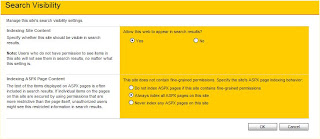
- Click OK
- Wait for the next or Start an incremental crawl
- Search for .aspx Wiki Pages
-Brian Grabowski
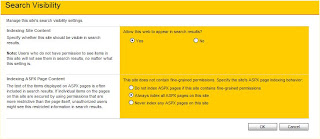
.jpg)





3 comments:
I tried this steps, It is not working even after full crawl. Any other options?
I have also same problem.. Any Suggestions
Not the correct solution... does not work
Post a Comment